As a blogger user for many years, I was looking for a feature just like wordpress to create pages in blogger. Though at that time, that feature was not available. But now recently blogger.com has enabled it for all blogger users. Now one can have their own pages like about us, contact , advertise , etc. And we can have our own custom templates/layouts on these pages too.
Creating pages in Blogger
In this tutorial we can see how to create and customize pages in blogger blogs.
- step 1 : Pretty basic one indeed. Login to your blogger account and go to dashboard.
- step 2 : Now Navigate to your blog and there you can see EDIT posts link. Click it.
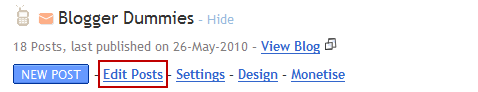
- Step 3 : A new window will open , in that you can see a new sub tab called ” Edit pages ” click it.
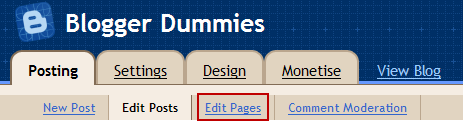
- Step 4 : Now in that page you can see a link to create New page. Click that link.
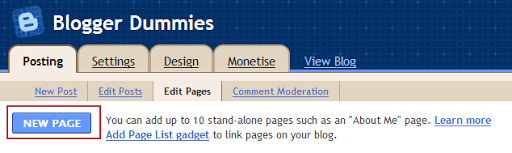
- Step 5 : That’s all. Now you can see page where you can add title and content for your new Page. After adding the content, click publish.
Now we have got one new Page in our blogger blog. The best thing is that you can create up to 10 pages in blogger. I hope blogger will definitely increase it in future.
Customizing the Blogger pages
In my next posts, I will explain how to customize the blogger pages. I will cover the following topics :
- Adding New custom layout for Blogger pages
- Learning to enable or disable comments in Pages
- How to create a professional Contact us page
- Creating a navigation Top menu to list all pages automatically in a list
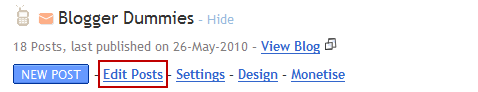
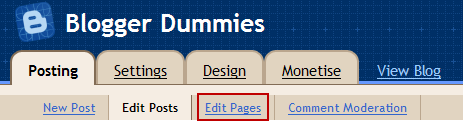
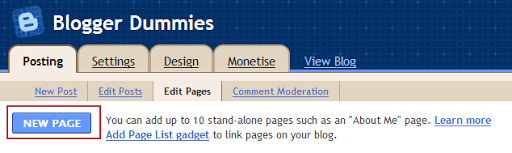
No comments:
Post a Comment