Rich Text Editors for Web Designers and Bloggers
Rich Text editors are basically visual editors which are available in Wordpress and Blogger. They help webmasters to create HTML rich articles offline and will help those newbie blogger who don’t have knowledge on HTML and CSS. You can preview the content output and even you can copy the HTML code of the content you have produced. Free Rich Text Editor
Free Rich Text Editor is an extremely easy to use FREE javascript based HTML WYSIWYG editor for your website, it can easily be implemented into any existing content management system or other web application with no knowledge required in programming or javascript. Only 3 lines of code required to set up the editor. It also now outputs as XHTML compliant code. You can preview the functionality in the online demo page as well. 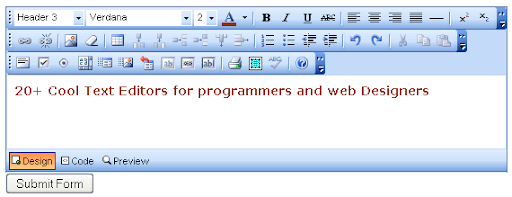
TinyMCE – Javascript WYSIWYG Editor
TinyMCE is a platform independent web based Javascript HTML WYSIWYG editor control released as Open Source under LGPL by Moxiecode Systems AB. It has the ability to convert HTML TEXTAREA fields or other HTML elements to editor instances. TinyMCE is very easy to integrate into other Content Management Systems. 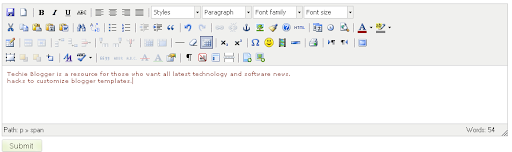
Kupu Open Source Content editor
Kupu is a ‘document-centric’ open source client-side editor for Mozilla, Netscape and Internet Explorer. Kupu uses CSS in favor of HTML for layout and presentation. It supports asynchronous saving to the server. It sets event handlers from code instead of from the HTML (excepting the toolbar), which makes the code a lot cleaner. It uses DOM functionality to build up HTML. On those and other fronts it tries to use the most modern standardized techniques available on all supported browsers to ensure a good user-experience and clean code. 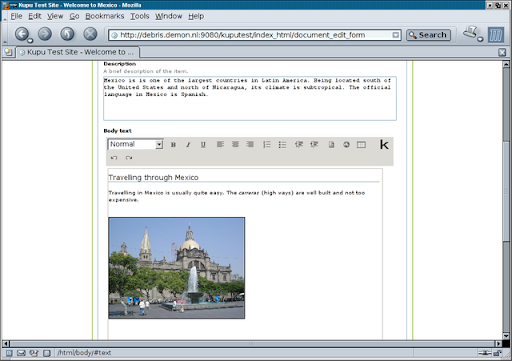
Yahoo! UI Library: Rich Text Editor
The Rich Text Editor is a UI control that replaces a standard HTML textarea. It allows for the rich formatting of text content, including common structural treatments like lists, formatting treatments like bold and italic text, and drag-and-drop inclusion and sizing of images. The Rich Text Editor’s Toolbar is extensible via a plugin architecture so that advanced implementations can achieve a high degree of customization. 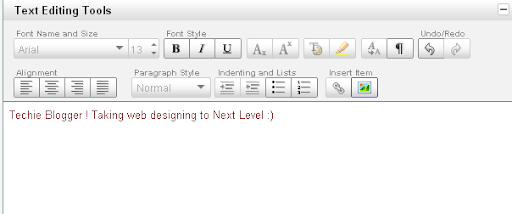
CKeditor
CKEditor is a text editor to be used inside web pages. It’s a WYSIWYG editor, which means that the text being edited on it looks as similar as possible to the results users have when publishing it. It brings to the web common editing features found on desktop editing applications like Microsoft Word and OpenOffice. 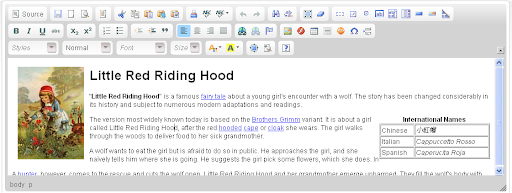
Xinha WYSIWYG HTML editor
Xinha is a powerful WYSIWYG HTML editor component that works in all current browsers. Its configurabilty and extensibility make it easy to build just the right editor for multiple purposes, from a restricted mini-editor for one database field to a full-fledged website editor. 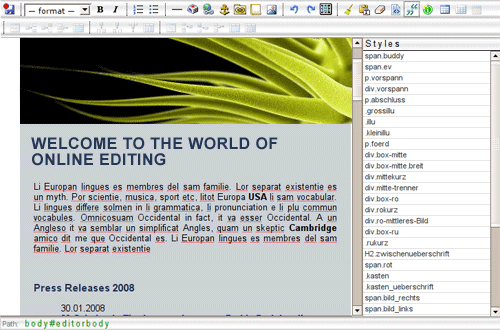
Web Wiz Rich Text Editor
Web Wiz Rich Text Editor (RTE) is a free WYSIWYG HTML RTE that replaces standard text areas with an advanced Word-style HTML area.Using this tool you can change any text area on your site into an HTML area with real-time WYSIWYG formatting. Useful for many purposes from basic submission forms to advanced CMS (Customer Management Systems).
NicEdit WYSIWYG Content Editor
NicEdit is a WYSIWYG editor for websites. Its goal is to be as simple and fast as possible for users of your application. NicEdit is extremely lightweight and can be easily integrated in any site with minimal impact while providing visitors an effective means to express themselves in rich text.Cross-Browser Rich Text Editor
If you are a .NET developer, such as myself, you’ll know all about the beauty of user controls. The aim of the codeplex editor is to encapsulate everything you need into a single control, drop a dll in the bin folder and away you go (more or less).The XHTML WYSIWYG Editor For Desktop
The editor generates clean XHTML Strict or 1.1, and uses CSS for formatting, to ensure the clean separation of content from presentation. The editor is keyboard accessible, and markup generated by XStandard meets the most demanding accessibility requirements. The editor’s cool features include drag & drop file upload, spell checking and an image library that integrates tightly with your CMS. If you are working on government websites and accessibility and XHTML generation are needed, XStandard is the puppy for you.Text Editors for Programmers and Web developers
The following text editors are mainly used for creating and editing source codes. Hope these will help the programmers and web developers to generate codes with easy. And they are free , so you can give these things a try.PSPad Source code editor
PSPad is a freeware programmer’s editor for Microsoft Windows operating systems, useful for people who:- work with various programming environments
- like highlighted syntax in their source code
- need a small tool with simple controls and the capabilities of a mighty code editor
- are looking for a tool that handles plain text
- want to save time – PSPad offers rich text formating functions
- need tool what offer user extension capabilities
- want to save money and still have the functionality of professional products because PSPad is free for commercial and government purposes too
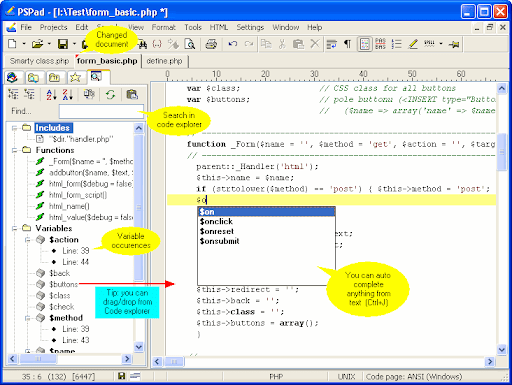
Crimson Source Code editor
Crimson Editor is a professional source code editor for Windows.This program is not only fast in loading time, but also small in size (so small that it can be copied in one floppy disk). While it can serve as a good replacement for Notepad, it also offers many powerful features for programming languages such as HTML, C/C++, Perl and Java. 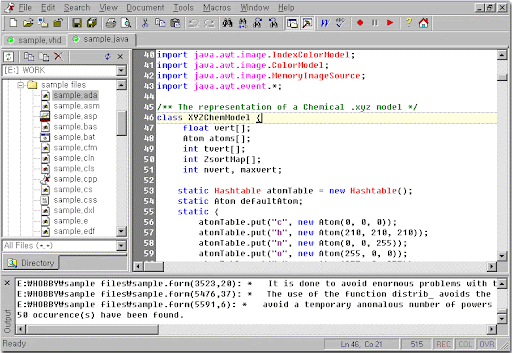
jEdit Programmers Text editor
jEdit is a mature programmer’s text editor with hundreds (counting the time developing plugins) of person-years of development behind it.While jEdit beats many expensive development tolls with full source code, provided under the terms of the GPL 2.0. for features and ease of use, it is released as free software 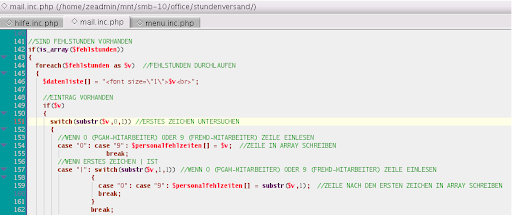
- Written in Java, so it runs on Mac OS X, OS/2, Unix, VMS and Windows.
- Built-in macro language; extensible plugin architecture. Dozens of macros
and plugins available. - Plugins can be downloaded and installed from within jEdit using the “plugin manager” feature.
- Auto indent, and syntax highlighting for more than 130 languages.
- Supports a large number of character encodings including UTF8 and Unicode.
- Folding for selectively hiding regions of text.
- Word wrap.
- Highly configurable and customizable.
- Every other feature, both basic and advanced, you would expect to find in a text editor.
Notepad++ power text editor for windows
Notepad++ is a free (as in “free speech” and also as in “free beer”) source code editor and Notepad replacement that supports several languages. Running in the MS Windows environment, its use is governed by GPL License. Based on a powerful editing component Scintilla, Notepad++ is written in C++ and uses pure Win32 API and STL which ensures a higher execution speed and smaller program size. By optimizing as many routines as possible without losing user friendliness, Notepad++ is trying to reduce the world carbon dioxide emissions. When using less CPU power, the PC can throttle down and reduce power consumption, resulting in a greener environment. 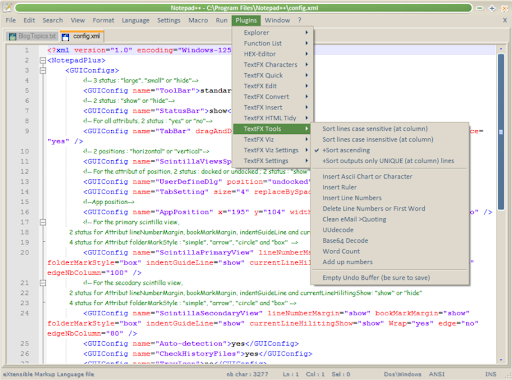
Emacs source code editor
Primarily a text editor for serious programmers, Emacs (Editor MACroS) is popular for its built-in macros and powerful keyboard commands that make editing text documents—particularly code—a pleasure. The catch: You’re not likely to fully appreciate Emacs until you spend some time getting to know it. The program has been ported to virtually every platform and has multiple incarnations, the most popular of which are probably GNU Emacs and XEmacs, both of which are free, cross platform, and open source. 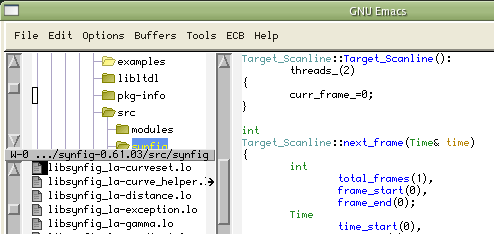
TextMate (Mac OS X)
TextMate brings Apple’s approach to operating systems into the world of text editors. By bridging UNIX underpinnings and GUI, TextMate cherry-picks the best of both worlds to the benefit of expert scripters and novice users alike. However it’s a shareware it costs around 63$. 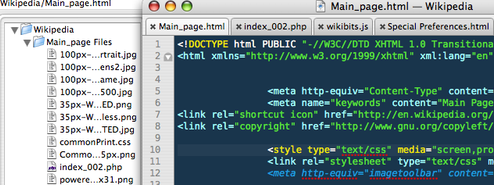
VIM
This editor is very useful for editing programs and other plain ASCII files. All commands are given with normal keyboard characters, so those who can type with ten fingers can work very fast. Additionally, function keys can be defined by the user, and the mouse can be used.Vim is often called a “programmer’s editor,” and is so useful for programming that many consider it to be an entire Integrated Development Environment. However, this application is not only intended for programmers. Vim is highly regarded for all kinds of text editing, from composing email to editing configuration files.
gedit (linux)
gedit is the official text editor of the GNOME desktop environment.While aiming at simplicity and ease of use, gedit is a powerful general purpose text editor. It includes Configurable syntax highlighting for various languages (C, C++, Java, HTML, XML, Python, Perl and many others).
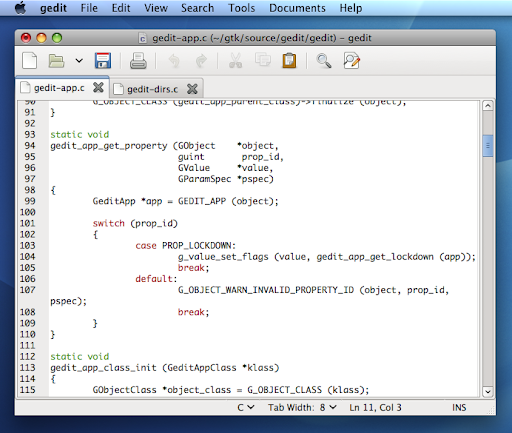
Geany source code editor
Geany is a small and lightweight Integrated Development Environment (IDE) based on Scintilla. Geany is one of the more fully-featured editors, as most Linux editors adopt a more minimalist philosophy. It is similar to Windows editors such as NoteTab or ConTEXT. 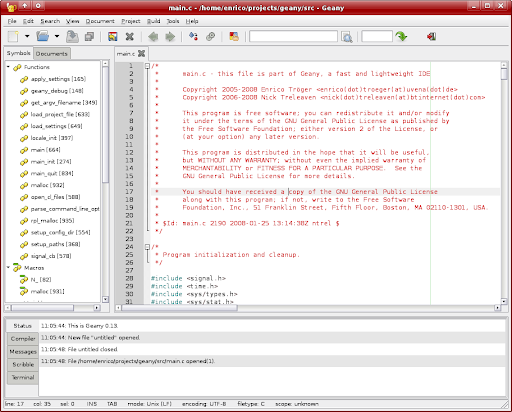
Quanta Plus HTML editor
Quanta Plus is a highly stable and feature rich web development environment. The vision with Quanta has always been to start with the best architectural foundations, design for efficient and natural use and enable maximal user extensibility. We recognize that we don’t have the resources to do everything we would like to so our target is to make it easy for you to help make this the best community based desktop application anywhere.Bluefish programming code editor
Bluefish is a powerful editor targeted towards programmers and webdesigners, with many options to write websites, scripts and programming code. Bluefish supports many programming and markup languages, and it focuses on editing dynamic and interactive websites.CONtext freeware source editor
ConTEXT is a small, fast and powerful freeware text editor, developed to serve as a secondary tool for software developers.KompoZer linux based source editor
KompoZer is a complete Web Authoring System that combines web file management and easy-to-use WYSIWYG (What You See Is What You Get) web page editing.KompoZer is designed to be easy to use, making it suitable for non-technical computer users who want to create an attractive, professional-looking web site without having to know HTML or web coding.
Hope I have give you the best editors available for editing source codes and to produce HTML rich content. If you know any other good software then let me know.
No comments:
Post a Comment