First let’s see the usual javascript and HTML Tag. Step 1 : Add the following Javascript code below
Step 2 : Check expand widgets and search for <b:loop values=’data:post.labels’ var=’label’> , Now copy and paste the following code in blue between <b:loop values=’data:post.labels’ var=’label’> and </b:loop>
Step 3 : Now paste the following script the code just below <p><data:post.body/></p> .
code :
<script type=’text/javascript’> removeRelatedDuplicates(); printRelatedLabels(); </script>
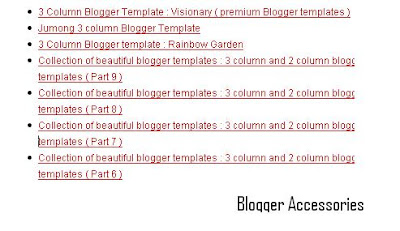
You can see there is no styling , I wanted to make it look beautiful . So i made the following changes . Both step 1 and 2 are same , just in step three make some changes .
<div id=’related-posts’>
<h2>Other Recommended Posts on This Category</h2>
<script type=’text/javascript’> removeRelatedDuplicates(); printRelatedLabels(); </script><
/div>
now its time to add css part for this div section .
You can even customize the link color , arrow style , font-size , etc I hope you liked this related posts widget , see you soon with another widget or hack.
Step 2 : Check expand widgets and search for <b:loop values=’data:post.labels’ var=’label’> , Now copy and paste the following code in blue between <b:loop values=’data:post.labels’ var=’label’> and </b:loop>
<b:loop values=’data:post.labels’ var=’label’>
<a expr:href=’data:label.url’ rel=’tag’><data:label.name/></a><b:if cond=’data:label.isLast != "true"’>,</b:if><b:if cond=’data:blog.pageType == "item"’> <script expr:src=’"/feeds/posts/default/-/" + data:label.name + "?alt=json-in-script&callback=related_results_labels&max-results=5"’ type=’text/javascript’/> </b:if> </b:loop>
customize the text in green to show as many links you want.<a expr:href=’data:label.url’ rel=’tag’><data:label.name/></a><b:if cond=’data:label.isLast != "true"’>,</b:if><b:if cond=’data:blog.pageType == "item"’> <script expr:src=’"/feeds/posts/default/-/" + data:label.name + "?alt=json-in-script&callback=related_results_labels&max-results=5"’ type=’text/javascript’/> </b:if> </b:loop>
Step 3 : Now paste the following script the code just below <p><data:post.body/></p> .
code :
<script type=’text/javascript’> removeRelatedDuplicates(); printRelatedLabels(); </script>
Thats it , now look at the page , it will look like this
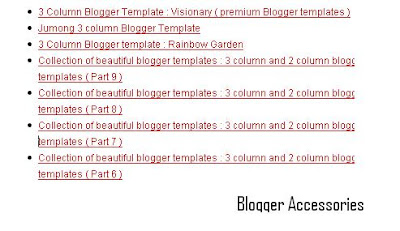
You can see there is no styling , I wanted to make it look beautiful . So i made the following changes . Both step 1 and 2 are same , just in step three make some changes .
<div id=’related-posts’>
<h2>Other Recommended Posts on This Category</h2>
<script type=’text/javascript’> removeRelatedDuplicates(); printRelatedLabels(); </script><
/div>
now its time to add css part for this div section .
/*– (Related posts widget -below posts) –*/
#related-posts {
float:center;
width:450px;
height:100%;
min-height:100%;
padding-top:5px;
padding-left:5px;
}
#related-posts .widget{
padding-left:6px;
margin-bottom:10px;
background-color:#fff
}
#related-posts .widget h2, #related-posts h2{ font-size: 1.6em;
font-weight: bold;
color: #0000FF;
font-family: Georgia, “Times New Roman”, Times, serif; margin-bottom: 0.75em;
margin-top: 0em;
padding-top: 0em;
}
#related-posts a{
color:#A10000;
}
#related-posts a:hover{
col
or:#A10000
}
#related-posts ul{
list-style-type:none;
margin:0 0 0px 0;
padding:0px;
text-decoration:bold;
font-size:15px;
text-color:#000000
}
#related-posts ul li{
background:transparent url(http://img152.imageshack.us/img152/3756/bulletzc2.gif) no-repeat ;
display:block;
list-style-type:none;
margin-bottom: 13px;
padding-left: 30px;
padding-top:0px;}
Now look at the page again ,#related-posts {
float:center;
width:450px;
height:100%;
min-height:100%;
padding-top:5px;
padding-left:5px;
}
#related-posts .widget{
padding-left:6px;
margin-bottom:10px;
background-color:#fff
}
#related-posts .widget h2, #related-posts h2{ font-size: 1.6em;
font-weight: bold;
color: #0000FF;
font-family: Georgia, “Times New Roman”, Times, serif; margin-bottom: 0.75em;
margin-top: 0em;
padding-top: 0em;
}
#related-posts a{
color:#A10000;
}
#related-posts a:hover{
col
or:#A10000
}
#related-posts ul{
list-style-type:none;
margin:0 0 0px 0;
padding:0px;
text-decoration:bold;
font-size:15px;
text-color:#000000
}
#related-posts ul li{
background:transparent url(http://img152.imageshack.us/img152/3756/bulletzc2.gif) no-repeat ;
display:block;
list-style-type:none;
margin-bottom: 13px;
padding-left: 30px;
padding-top:0px;}
You can even customize the link color , arrow style , font-size , etc I hope you liked this related posts widget , see you soon with another widget or hack.

No comments:
Post a Comment